I have tested this method on Windows 10 and Windows 11, as well as iOS 17.1-18.2 and it seems to be still working as intended.
Prerequisites-
- 3UTools (install before continuing)
- iTunes (install before continuing)
- Cable for your device
- WiFi
- 10-15 minutes of your time
- An MDM Managed device
- This MDM Bypass Toolkit
Step 1:
Fully restore the device to its latest iOS version. After restore, connect it to WiFi then head back to the main language selection screen.
Step 2:
Restore the backup file with 3uTools. Make sure it shows as the RodbautisMDMBypass backup and not a default iPad Air 2 backup file. Once the backup is restored, do not click anything on the iPad.
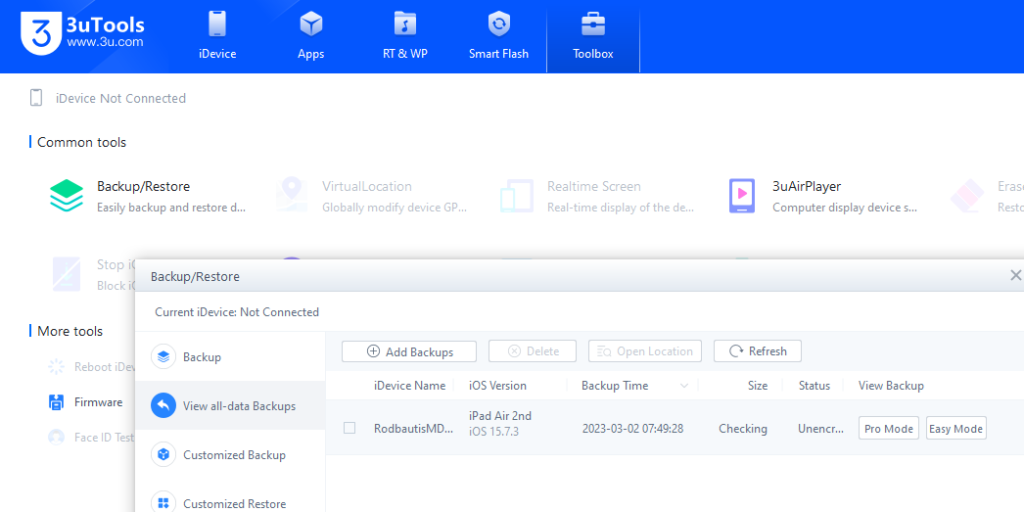
Step 3:
Deactivate the iPad with 3uTools. This is in your Toolbox tab and is a smaller button.
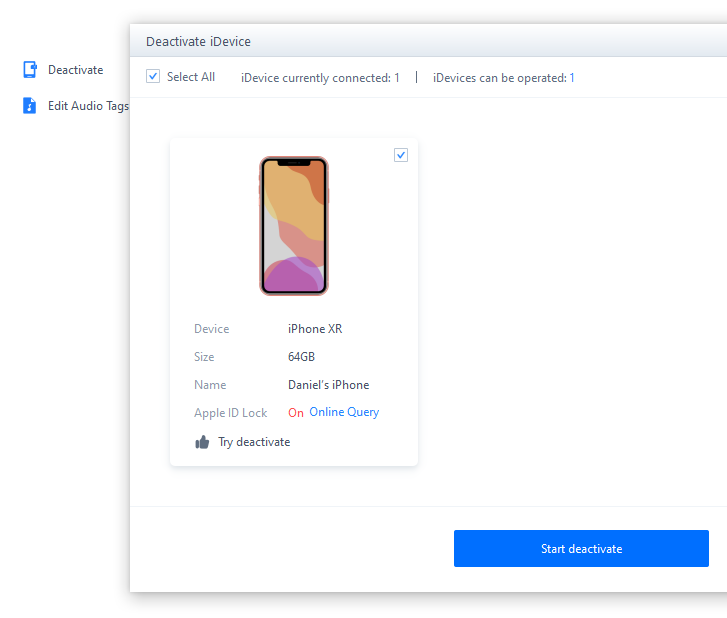
Step 4:
Run the MDMBypass.bat file in the Toolkit folder. DO NOT Run it as Admin or you will get errors about missing files. The iOS Device should restart.
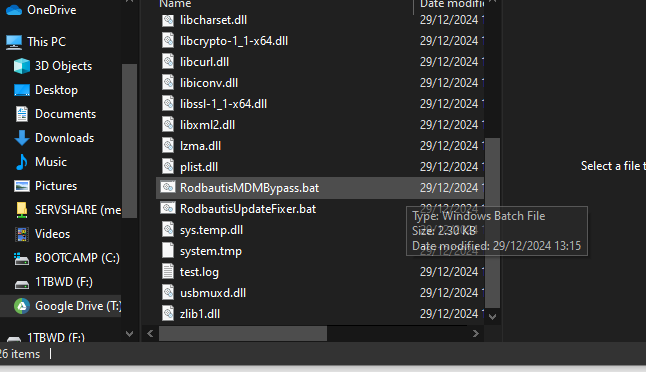
Step 5:
Press the home button to unlock the iDevice. You SHOULD see “Your iDevice was successfully updated”. If you do not, please repeat Steps 1-4. If you do see this screen, continue.
Step 6:
Activate the device with 3uTools, but make sure you DO NOT SKIP SETUP.
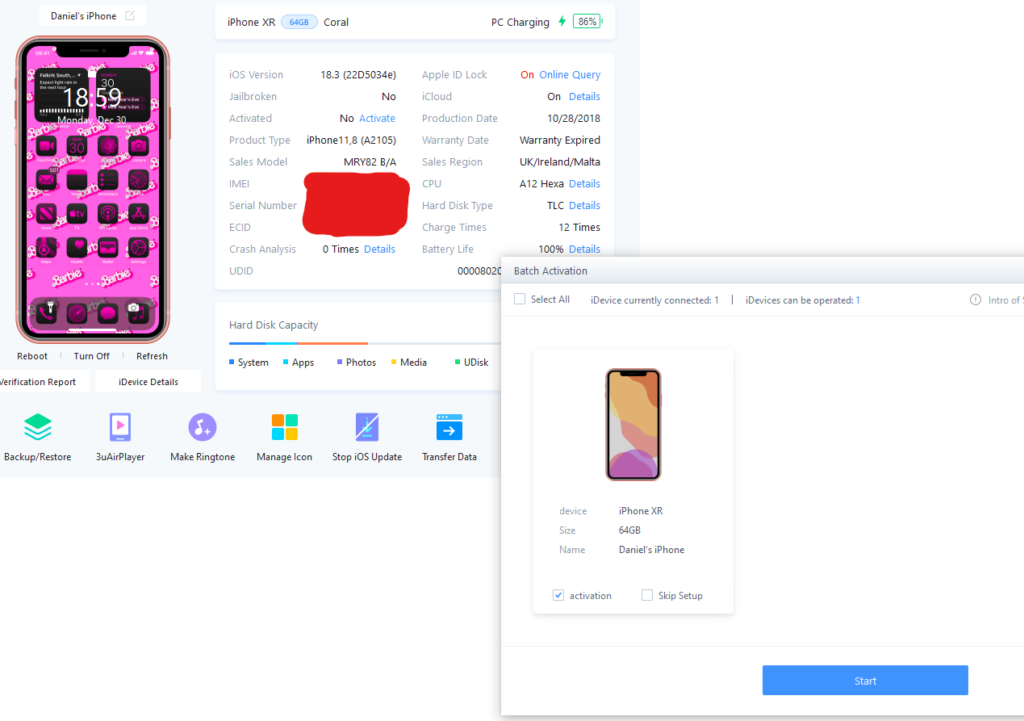
Step 7:
Your iOS device will now have opened springboard and you should now be at the home screen. Reconnect your device to WiFi and let it sit for 5 minutes.
Step 8:
Your iDevice will 9/10 times relock with MDM after a few minutes, if it hasn’t, reboot the device and you should be kicked back to the setup screen. Worry not.
Step 9: Deactivate the device again with 3UTools, run the MDMPatcher.bat file, and Activate it again with 3uTools (still avoiding that SKIP SETUP checkbox)
Step 10: Your iPad should now be at the home screen again. Go to settings and check if the MDM companies name is above the “Sign into your iDevice” button. If it is, congratulations you have bypassed MDM and you are now able to use your device as you please. If it is not, repeat Steps 7-9.
I hope this quick tutorial helps, it helped me in a pinch with a few devices I have lying around, and it seemed to be the only toolkit that worked for me.
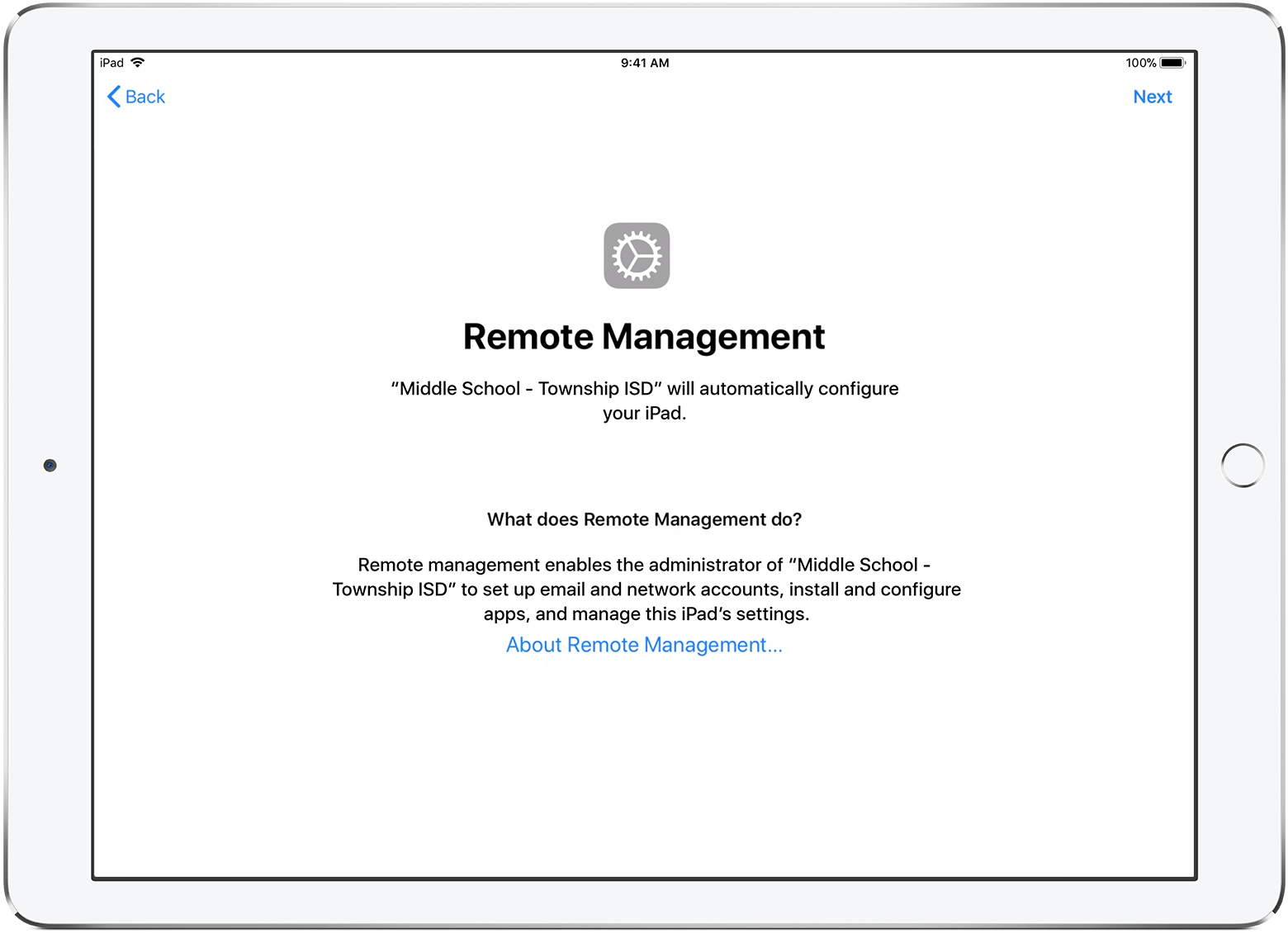
No responses yet